How to Formatting numbers in Tableau
Formatting numbers in tableau
Here we show the how we format the numbers like sales in tableau
for this first we make a new sheet then we drag the sales in sheet and sheet format is automatic . Automatic simply means the computer shows that he what he think and do with your data
Format currency standard
For format sales go to measures sales and click then go to default properties go to number format and select Currency standard you can find a numbers of currency standard there click the desire one
Format currency custom
You an also format the currency custom go to sales click on the default poperties go to number format .
Format currency custom
Click on the format custom enter the decimal places then select the negative values then enter units then enter prefix and post fix and select if you want the thousand
separator
Here we show the how we format the numbers like sales in tableau
for this first we make a new sheet then we drag the sales in sheet and sheet format is automatic . Automatic simply means the computer shows that he what he think and do with your data
Format currency standard
For format sales go to measures sales and click then go to default properties go to number format and select Currency standard you can find a numbers of currency standard there click the desire one
Format currency custom
You an also format the currency custom go to sales click on the default poperties go to number format .
Format currency custom
Click on the format custom enter the decimal places then select the negative values then enter units then enter prefix and post fix and select if you want the thousand
separator

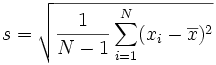

Comments
Post a Comment