What is Business Intelligence?
BI is specific term which refers to software applications to
analysis company raw data in organized form .BI is a set of processes, technologies
and applications used to provide
information and support the decision making process It is Not a standard
software product, it is specifically designed by consulting and targeting to
particular business need .
BI is broad term which capture the many things in it. Some
of BI terms are SCD, MOLAP, ROLAP, Analytics, Forecasting, EIS, OLAP, KPI, SALES
Intelligence, Data mart, Data Integration and MDM.
Some of Business examples which used the BI solutions.
In Retail System BI is use to make the
strategic decisions such as what new products to add to their store, which one
products need to finish and which underperforming stores to close.
Another example of banks which used BI
solution to analyze organizational data, banks can improve and streamline
operational efficiencies to not only support sales and marketing strategies and
better develop customer service, but also reduce risk, by developing more
appropriate risk management processes.
One of the best example of risk management
processes is fraud activities (e.g. cases of credit card fraud) by tracking
customer transaction history.
Ad describes above BI refers the many
software application for analysis here we read about the Tableau and see
example of how BI helps us for analysis
What is Tableau?
Tableau is business intelligence
software that allows anyone to easily connect to data, then visualize and
create interactive, sharable dashboards. It's easy enough that any Microsoft office
user can learn it, but powerful enough to satisfy even the most complex analytical
problems. Securely sharing your findings with others.
Any organization can trust tableau to
deliver answers that they need.
Tableau supports the organization to
accomplish their goals which organization need efficient, scalable and deploy
able business intelligence tool.
Tableau is easy in use according to their
different approach. After installing the tableau with in a minutes anyone can
connect to their data with a click and create interactive, analytical dashboard.
After developing our dashboard within minutes we publish dashboard in tableau
server or tableau cloud. Larger BI solutions deployment can be achieve with
ease using Tableau’s Drive Methodology.
How to connect ?
Tableau gives option to connect with multiple databases and it's sample data for practice . Here we connect with sample data of store for analysis . First go to Connect option when you open tableau it appears in front in Data Sources you find an excel with connect with excel.
How to connect ?
Tableau gives option to connect with multiple databases and it's sample data for practice . Here we connect with sample data of store for analysis . First go to Connect option when you open tableau it appears in front in Data Sources you find an excel with connect with excel.
Make a simple Simple Report
Here We make a simple report which shows the sales of country and state . from this report user can easily analysis his state sales .For this Report we need a country and state attribute and sales as measure . From Data section in left side we drag the Country and state attributes in columns Report view is side by side bars .
Here We make a simple report which shows the sales of country and state . from this report user can easily analysis his state sales .For this Report we need a country and state attribute and sales as measure . From Data section in left side we drag the Country and state attributes in columns Report view is side by side bars .
Make Report more Simple
Here we show only specific states which have top 10 sales overall. First Go to State click on Filter then select the top Tab click on field select Sales and type 10 for top values and click ok .
Make a dashboard
After connect to data and make a worksheet here we create a Dashboard . First Click on Dashboard button create new dashboard . Drag a worksheet you make for top 10 sales .
thanks for view
Here we show only specific states which have top 10 sales overall. First Go to State click on Filter then select the top Tab click on field select Sales and type 10 for top values and click ok .
Make a dashboard
After connect to data and make a worksheet here we create a Dashboard . First Click on Dashboard button create new dashboard . Drag a worksheet you make for top 10 sales .
 |
| Dashboard |
thanks for view




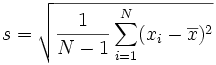

Zafar its a good start, This information is helpful for new Tableau developers to get start with it. Please add some more detail in your tutorials.
ReplyDelete